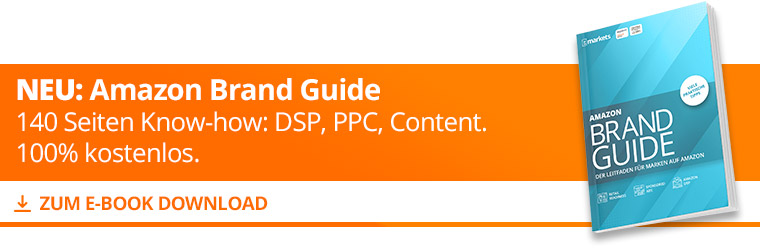Amazon Bulk-Import
The Amazon bulk import can be done at Sponsored Products and Headline Search Ads in the Amazon Marketing Services (AMS) account. Up to 1,000 Amazon keywords can be uploaded. Along with bid and match type. Amazon provides a flat file for download.
Amazon gives the following hints when uploading a table:
We support the following file types: .csv, .tsv, .xls or .xlsx.
Upload an existing table (you can use keyword lists from AdWords) or download our template to create a table.
Long keywords (3 or more words) can lead to a small range. Use shorter, more common keywords.
Excel File Bulk Import
The maximum number of search terms per advertising campaign for sponsored products and title search ads is 1,000 keywords per campaign. When using a higher number of keywords, multiple campaigns must be created. The length of the individual search terms is irrelevant. Own campaigns do not compete with each other.
Flat file bulk import
When filling out the flat file, it is essential to ensure the correct spelling of the match type. So that Amazon knows whether it is about an “exact”, “phrase” or “largely corresponding” variant.
If you use your own table, it is important that all keywords in a column are sorted one below the other. Currently, tables for Bing Ads are not supported. Amazon recommends using either the Amazon template or the Google AdWords template. You do not need to make any changes to the templates, but just to fill in all the fields. If you use your own table, the columns must be named accordingly. The following name are required “keywords”, “bid” and “match type”.