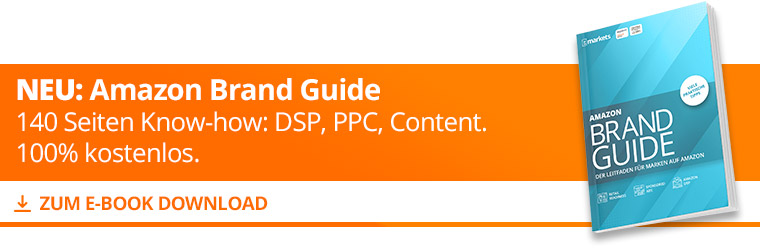Impressions of sponsored products
Impressions are counted when a customer is shown an ad. The metric Impressions counts how often your ad was displayed to buyers. Via the Seller Central access or the Amazon Marketing Services platform, all impressions of individual campaigns and Amazon keywords can be called up and evaluated. Impressions should always be viewed in conjunction with clicks (CPC), costs and sales in order to draw conclusions about the success of a PPC campaign.
Impressions provide information about how often an ad was played out. If single keywords should not achieve any impressions it can be due to a too low bid or an irrelevant keyword set. One way to generate more impressions is to increase the bid.
Display of impressions
When publishing sponsored products, Amazon creates a relevance between the product listing and the product to be advertised, e.g. PPC keyword “sports pants”, but the listing does not contain the word “sports pants”. Amazon downgrades the keyword in relevance to the product. This can cause the display to be reduced or not shown at all. By optimizing product listing, the relevance for the entire PPC campaign can be increased.
How many impressions do I need to sell more?
More important than the absolute number of impressions is the product-specific keyword selection. With a targeted keyword selection, consisting of mid- and longtail keywords, very good results can be achieved without a high number of impressions.
Why do I generate many impressions, but no clicks?
A lot of impressions don’t mean a lot of clicks. Ads are displayed in different places in search results and on the product details page, not always in the buyer’s field of vision. In addition, the product image, the title and the number of ratings can be decisive when clicking on the ad. A good image, a meaningful product title and a higher number of positive product reviews increase the probability that an interested user clicks on the ad.