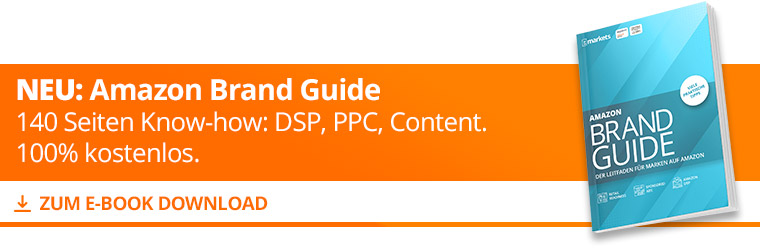What is Amazon PartnerNet?
In e-commerce, there is a variety of affiliate programs that allow people to earn money with products from others. Amazon has its own affiliate program, which should enable everyone to earn money with the listed products at Amazon. Joining the Amazon Affiliate Program gives you important and useful advantages over other affiliate programs. Benefits include a wide range of products, consistency, tools, rewards, payouts and the fact that the affiliate program can work in the long term.
The precondition for using Amazon PartnerNet is successful participation in the Amazon partner program. The conditions of participation are extensive and generally also regulate the conditions. The terms and conditions also mention issues such as what kind of websites or content is rejected.
Detailed information on permitted and prohibited content on websites can be found in the requirements for participation in the EU partner program. Among other things, the conditions of participation define the form in which Amazon trademarks can be used.
Amazon PartnerNet – dashboard
Amazon PartnerNet has been redesigned in 2017 to make it easier for participants to search, create links and monitor revenue. The dashboard has a clear structure consisting of menu, product search, a revenue overview and a summary for the entire month. Further important contents such as actions, the knowledge center and the detailed reports can be accessed through the menu within just a few clicks.
Amazon PartnerNet – product search and shortlinks
If you want to quickly and easily search the PartnerNet dashboard for products to be advertised with an affiliate link, you can do so using the search field already in the dashboard. The search field provides two search options, including the “shortlinks: product search” and the “product search by category”.
In the former, certain search terms such as “shoe” or alternatively the ASIN/ISBN of a product can be entered.
In the product search for “category” you can select all categories as well as its subcategories.
After selecting, Amazon provides a product list consisting of 400 products.
Amazon PartnerNet – product links
On the “product pinks” page you can search for any product from the entire Amazon.com catalogue. A partner link can be created for each listed product. Several search terms can be entered in the search bar to display potential search results. In addition, the search can also be restricted to all product categories or to certain product categories.
The search results can be sorted as desired with “price ascending”, “price descending” or “recommendations”. For each product a partner link can be created and additionally individualized. If you want to generate a partner link quickly, use the “arrow down”.
When you select this option, the complete affiliate link consisting of the product ID, the user account and the rest will appear. Alternatively, you can shorten the relatively long link (URL) by Amazon.to. By shortening the link, the entire URL appears more pleasant and friendly for the potential customer.
Alternatively, the partner links can be personalized and selected between points such as “link in text and image”, “text link”, “image link” and “add to widget”. In addition, there is a live preview of the individualization, which illustrates how it could look on the website.
Amazon PartnerNet – Banner
If you want to insert Amazon banners on your website in order to generate additional revenue, you can use the ” promolinks ” and/or ” gift vouchers ” banners. You can choose between 9 banners in different sizes. Each banner has its own HTML code, which can be added to the required website. Amazon advises to place the banners on the most popular websites in order to get the best conversion.
Amazon PartnerNet – Quick Linker
The Quick Linker only works in conjunction with the Quick-Link Widget. Once the widget is integrated on the website, partner links can be inserted during the creation of texts. While writing, only the corresponding HTML commands (widget tags) have to be inserted.
Amazon PartnerNet – Links to any Amazon shop website
Not only partner links to certain products or product categories can be generated, but also partner links to shop pages. You can create partner links that, depending on your choice, redirect links to the most popular shop pages or to certain Amazon search results. HTML codes are also generated there and can be included via copy & paste at the predefined positions on the website.
Revenue overview in Amazon PartnerNet
The PartnerNet homepage shows a revenue overview for the last 30 days and a report for the current month. The revenue overview is divided into advertising cost reimbursement, premiums and clicks. The monthly summary provides information on the number of delivered products, the total revenue, the number of ordered products, the total clicks and of course the conversion.
If you are interested in a detailed report, you can get a more detailed view with more information by selecting the menu item “reports”. The exact summary under this menu item allows you to filter the revenues between certain periods such as “today”, “yesterday”, “last 7 days”, “last 30 days”, “default dates” and a “user-defined date range”. Furthermore, a detailed summary of the advertising cost reimbursement is displayed: it consists of the metrics “clicks”, “ordered”, “sent” and “conversion”. In addition, the summary of the premiums is shown in another display box.
Further features such as the “advertising cost reimbursement table”, “payment history” and “download reports” can give the Amazon partner a transparent overview of the partnership’s progress.
Tools on Amazon PartnerNet
Amazon Site Stripe
With the Site Stripes, partner links can be created on the Amazon interface with your own tracking ID without visiting PartnerNet. It is simply the registration at Amazon.de, with the same access data for the PartnerNet. The Site Stripe will always appear at the top of the page.
Amazon Link-Checker
The Link-Checker can be used to check whether partner links are assigned the partner ID and the tracking ID. Amazon can only assign sales to functional partner links to your user account. Therefore, with this simple tool, every link can be verified in a short time.
Note: the Link-Checker only verifies manually created partner links.
Amazon Product Advertising API
Once you have successfully registered at the Amazon Product Advertising API, you can make it work for you. The API provides access to product images, latest prices, customer reviews, similar products, product search and much more. With the help of the API, products can be integrated even better and more effectively into your own website.
Amazon Link Builder plug-in for WordPress
Amazon partners have the possibility to download the official and free Link Builder plug-in for WordPress. After successful installation of the plug-in, Amazon products can be searched directly from the editor and linked on the website. All product features such as price, images, and availability are shown in real time. Furthermore, the plug-in allows you to choose between different types of product boxes with images, prices and further product information. The templates can also be personalized as desired.