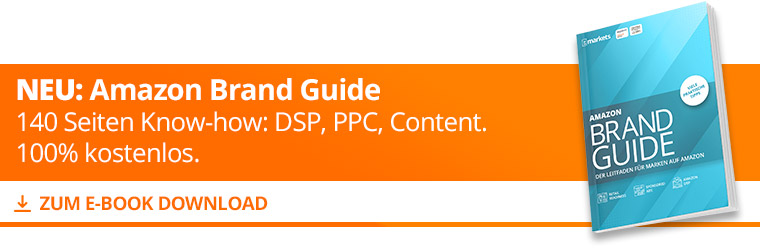Stock file templates
In order to create an Amazon flat file, also called stock file, an appropriate template is required as a file. The flat file template, which is usually in *.csv format, can be opened and edited with a spreadsheet program such as Microsoft Excel. The comma or semicolon separated data structure ensures that several columns are contained in the file and that it can still be used by different programs and tools.
The several columns in the flat file can be used to record all necessary and meaningful item properties such as prices, product title, description or other data. If you an Amazon seller and sell several articles on Amazon, you can update or change your article data relatively quickly and easily by using the flat file. In contrast to the change via the Seller-Central user interface (flat file → edit), not every article has to be processed individually. The data can be processed in one go. If you want to generate a new product, you can use the flat file. This can be used by sellers to upload their products to Amazon.co.uk.
Data uploading with flat file at Amazon
Downloading flat file for matching Amazon department
In Seller Central is provided a list with category-specific flat files via the tab “flat file” → “upload several items” → “download flat file”. If you do not know which category your products belong or should belong to, you can check this in your previous article information or search the current classification list, which is also available under the above-mentioned menu item, for a suitable category according to the so-called “Browse Tree Guide” (BTG).
Selecting a flat file template type
In order to create bids as quickly as possible, you can initially rely on the short version of the flat file template (“Lite”). This template contains fewer columns than the standard one and it is limited to those attributes that are absolutely necessary for bid creation. The additional article information can also be maintained later using the standard form of the flat file.
The “Advanced” file template (standard form) contains instead additional columns. It contains all attribute groups that are assigned to the previously selected product category. In this way, it is possible to update required, recommended and optional information about this file template.
If you select “Custom”, using this option you can decide which attributes that were assigned to the previously selected product categories should be added to the template.
No matter which template you choose: in the end, the previous selection allows a template, which is a basis for the flat data, to be downloaded. This file is the basic framework for the maintenance of the Amazon stock and ensures that the data can be passed on to Amazon in a structured way and precisely addressed.
Filling the flat file with information
For most people it is probably simpliest to fill the article data using a spreadsheet program such as Microsoft Excel. The previously downloaded file can easily be opened with Excel and a clearly structured file, consisting of several data sheets, is available. Here, the article data can be entered cell by cell. The advantage a spreadsheet program is that you can work with the well-known help functions of Excel (such as auto-complete or auto-fill). When copying prices, descriptions or other texts, e.g. within the same parent, you can avoid to enter individually all the information for each article. This also prevents errors.
The standard version of the flat file for Amazon is divided into six spreadsheets: “instructions”, “Info on product illustrations”, “example”, “data definitions”, “template” and “valid values”.
Flat file instructions
The foremost spreadsheet “instructions” provides the user with basic information on the use of the flat file template. It contains various information for creating, validating and uploading the file to Amazon. Amazon itself recommends you to print this page in order to have it available at all times.
Info about product images
This spreadsheet provides information on how the product images, in particular the particularly significant title pictures, must be structured in order to correspond to Amazon’s style guidelines and be approved for use.
Flat file example
This data sheet represents a flat file that has already been filled in with sample data. These are concrete data records with different structures – e.g. some with a parent-child structure, some without the use of parents. The examples are relatively described in detail and give a good overview of how your own flat file should look in the end.
Data definitions
This section is a detailed description of each column that can be filled with data in the downloaded flat file. In addition to a description and information about the use of a column header, example values are also given. Here we also mention whether an attribute is required, recommended or optional.
Template
This flat file spreadsheet represents the real flat file table. According to the explanations and descriptions on the front spreadsheets, the user must insert on this sheet the product data he wants to upload to Amazon.
Valid values
You cannot enter any content in every column. This Excel sheet describes in detail which values a cell can adopt within a specific column. In many cases, it is relatively clear which values have to be entered in the respective column. However, it sometimes happens that you cannot clearly foresee which values Amazon will allow for a certain column. The “valid values” sheet helps to prevent mistakes when uploading data.